Locations
Click the Settings button to open the Settings screen.
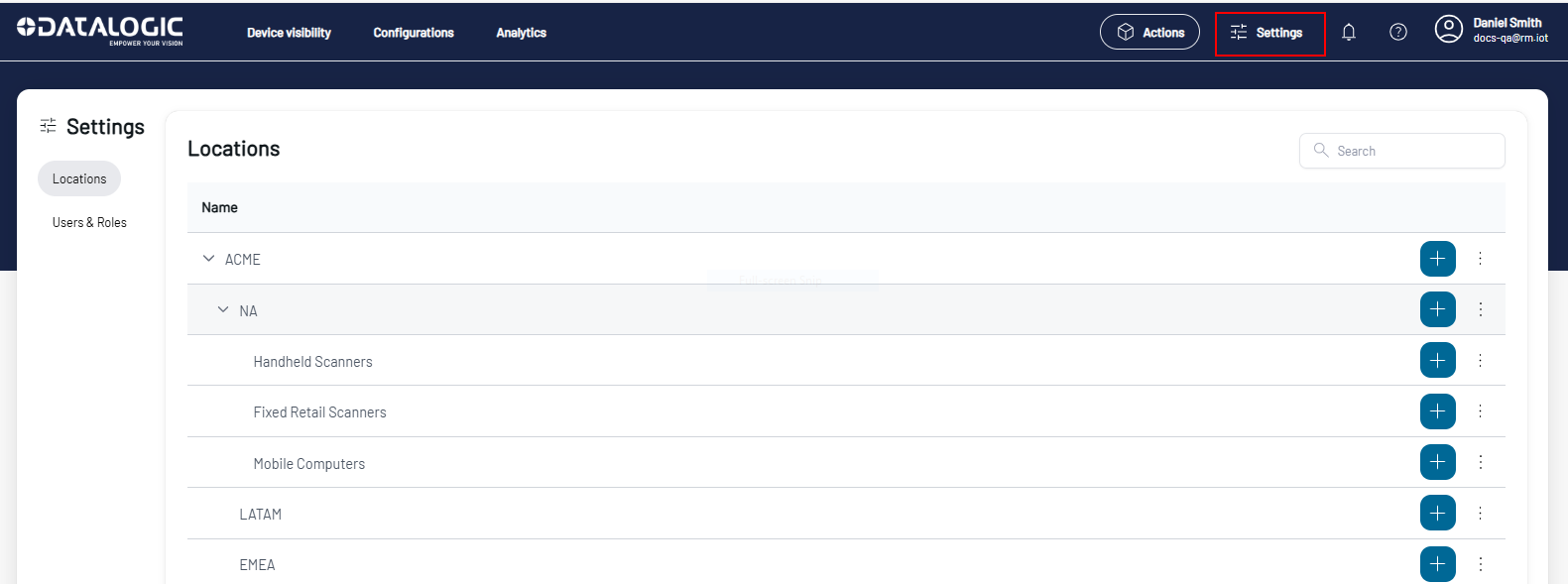
Use the Locations tab to structure your company. You can assign the name of your company to the root location and then create parent locations to add divisions, business units, users, and devices.
Click the + button to add a new parent location. Fill the Name field, select the root location (ACME) and click Submit.
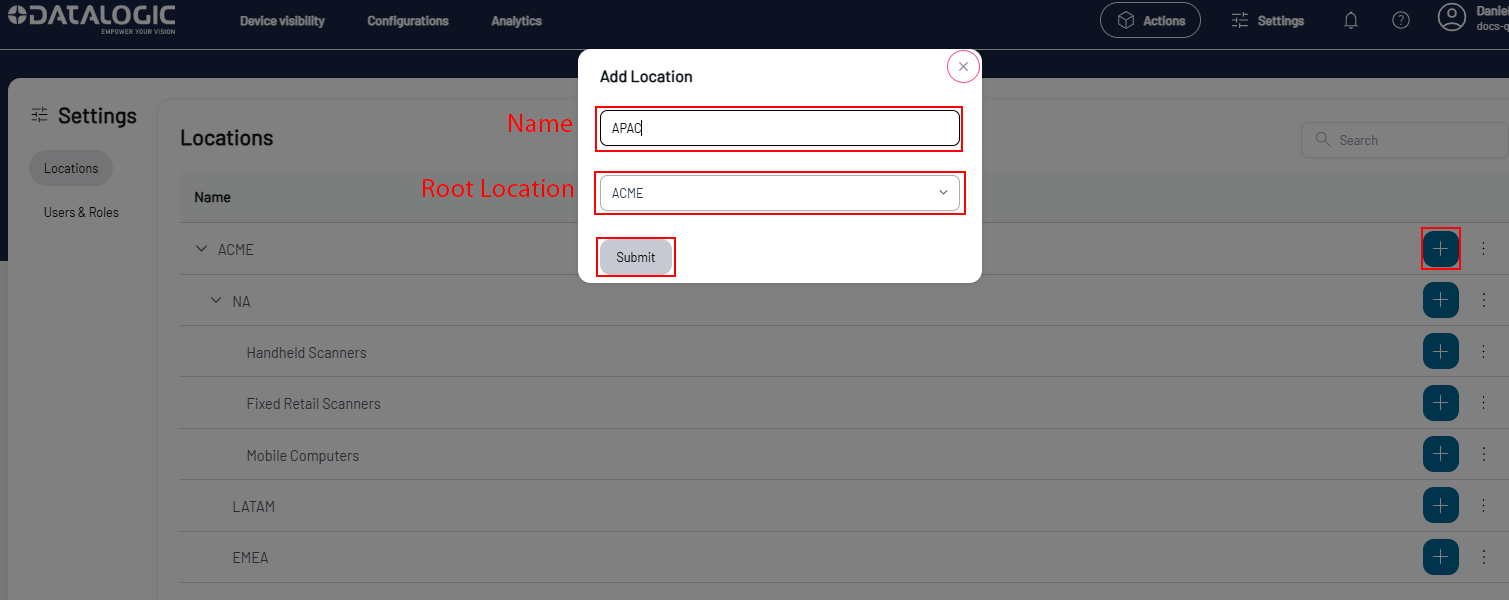
You can also create further child locations from a parent location.
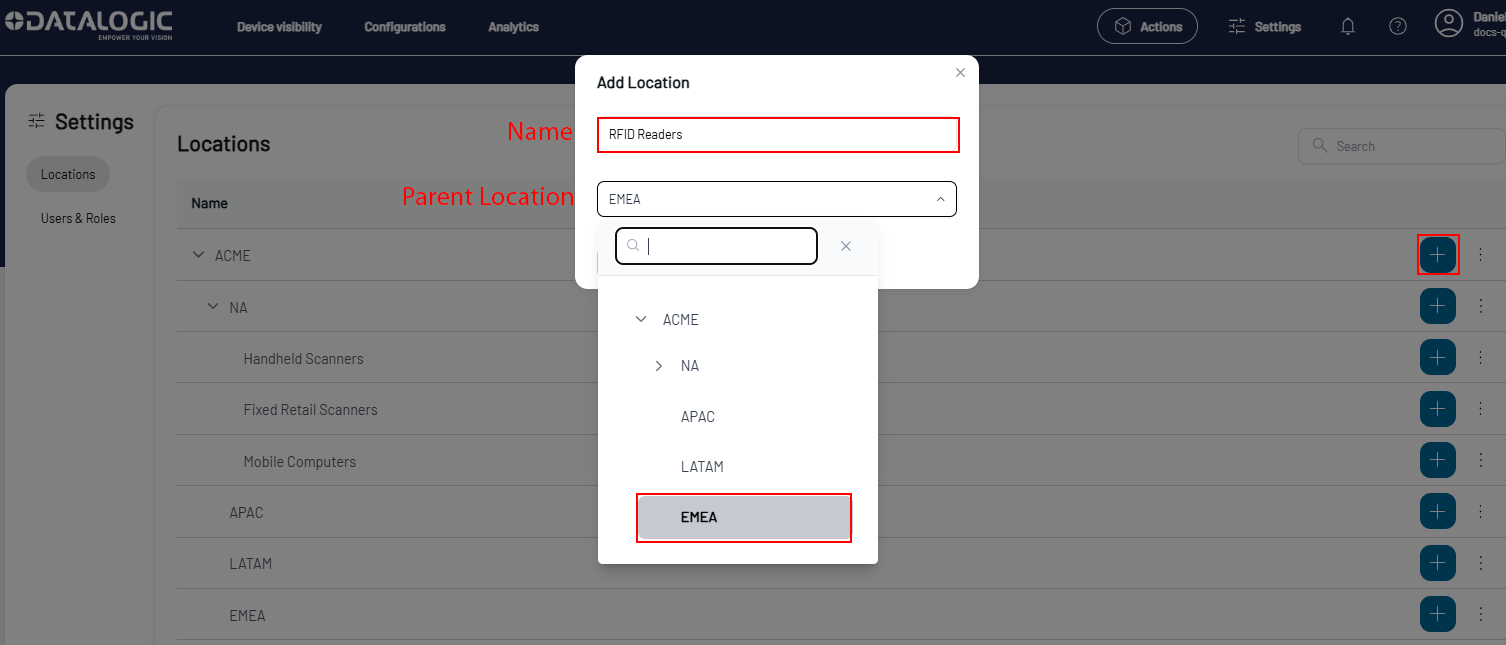
Click the menu button to edit or delete a location.
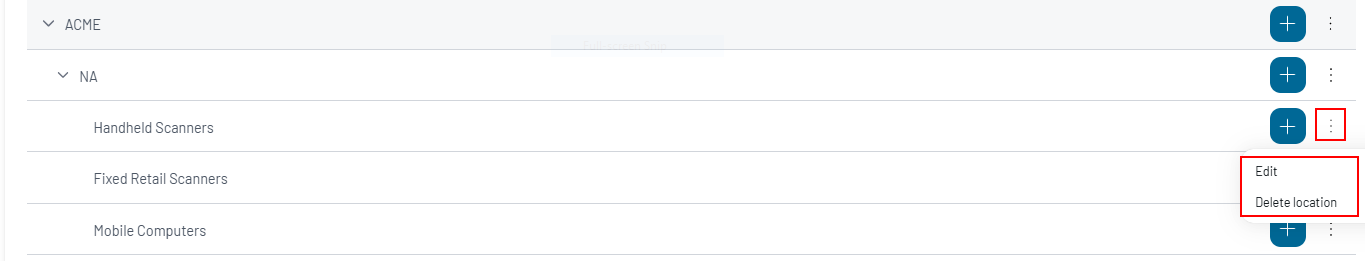
Tap Edit to change the name or the parent location.
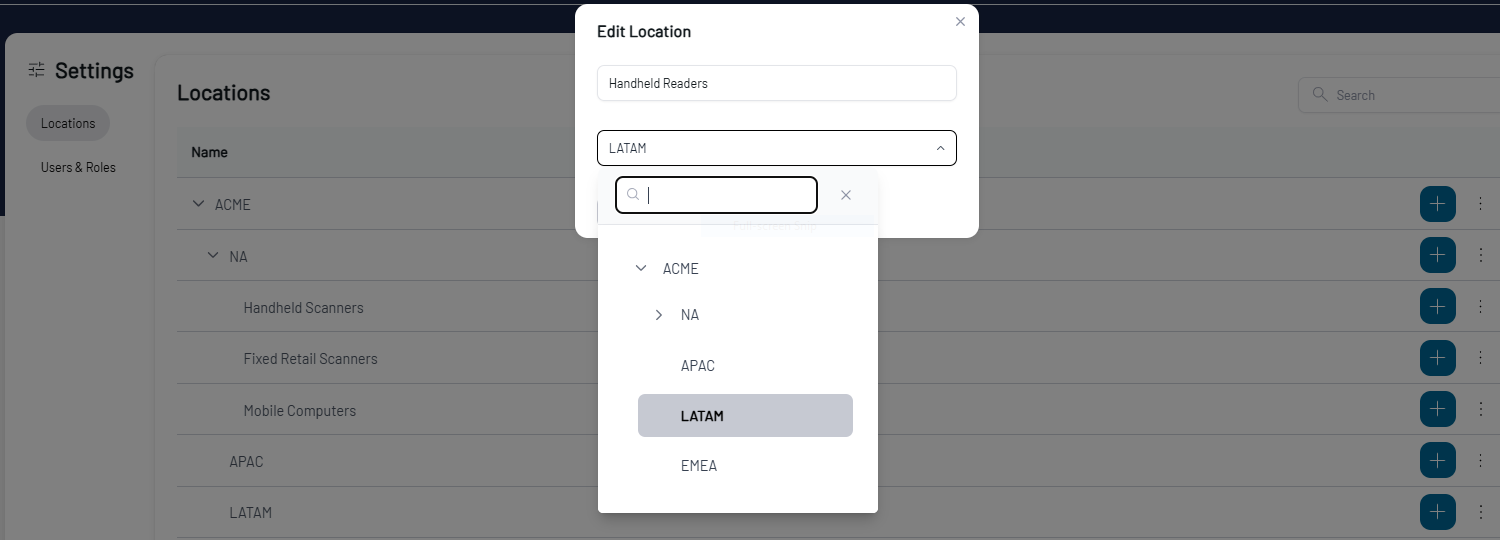
Tap Delete location to delete the location.