Add a new device
At the moment, the platform supports two types of devices: IoT devices and Edge devices. This guide explains how to add a new device to the Datalogic IoT Platform web application.
Add a Datalogic device (IoT Device)
Click New to add a device and fill in the device details.
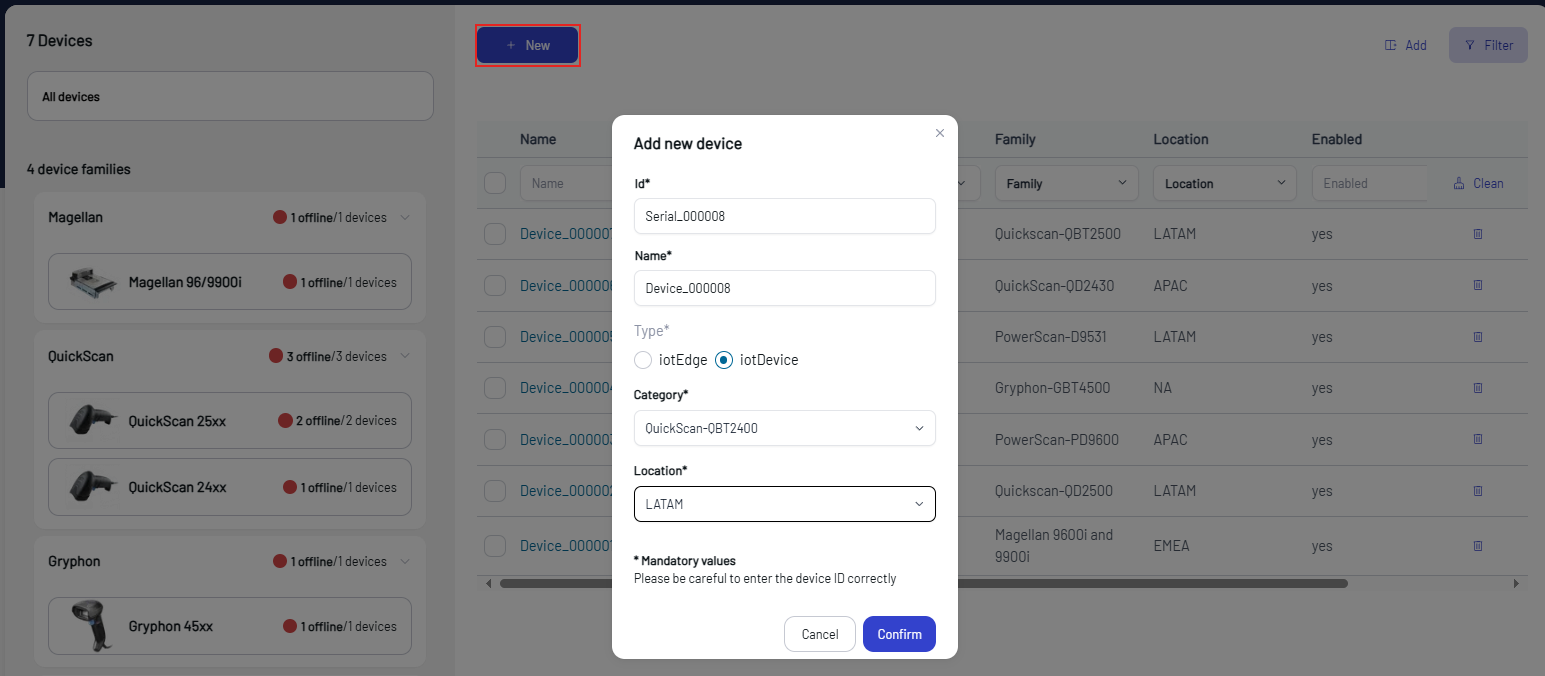
After you fill in the details, click Confirm to add the device to the platform.
IoT Device Details
-
ID - enter the device serial number
-
Name - enter a name for the device
-
Type - select 'iotDevice'
-
Category - select the device sub-family from the dropdown list
-
Location - select the location from the dropdown list
Add an Edge Device
Edge devices are devices that are connected to the platform and are used to collect and process the data from IoT Datalogic devices. A typical use case is an edge device that collects data from a store where multiple IoT Datalogic devices are installed.
Click New to add a device and fill in the device details.
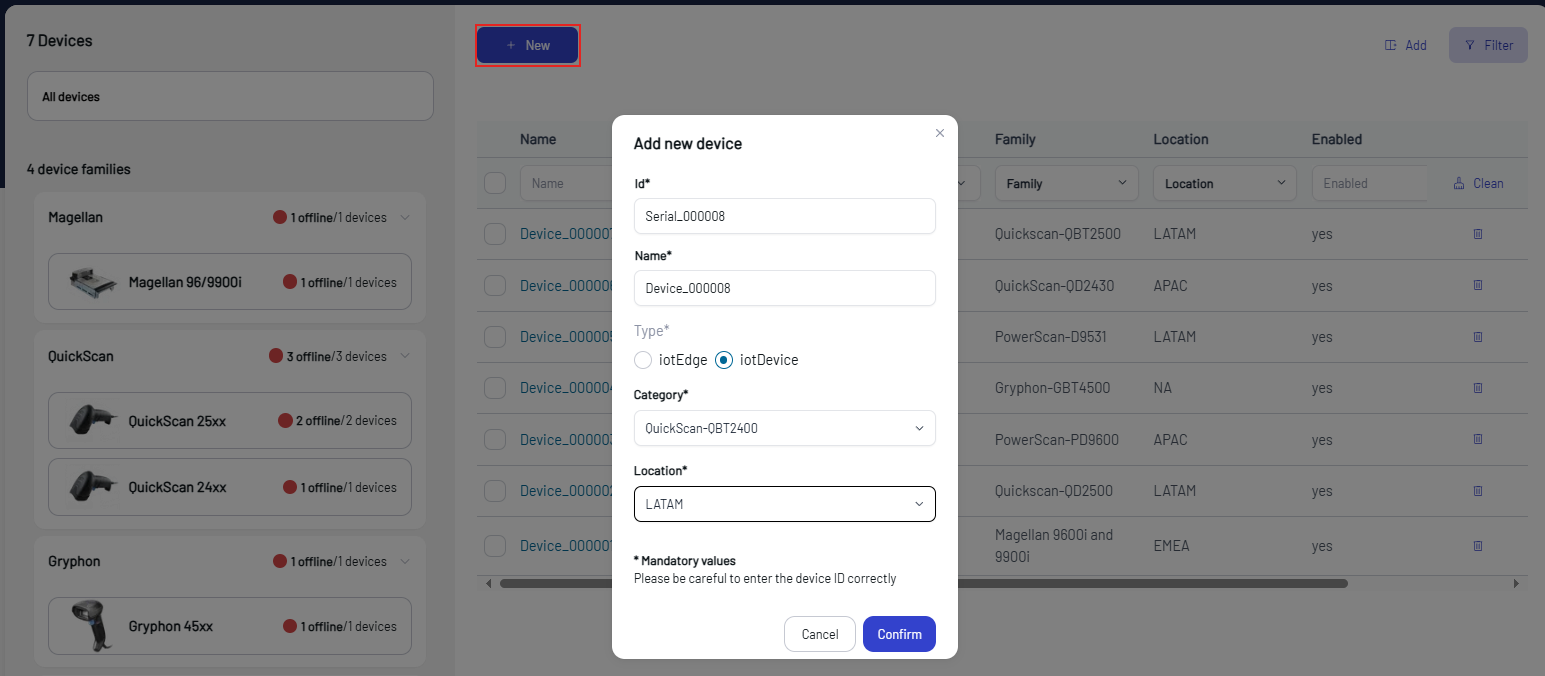
After you fill in the details, click Confirm to add the device to the platform.
Edge Device Details
-
ID - enter the device serial number
-
Name - enter a name for the edge device
-
Type - select 'iotEdge'
-
Category - select the edge sub-family from the dropdown list
-
Location - select the location from the dropdown list